29
May
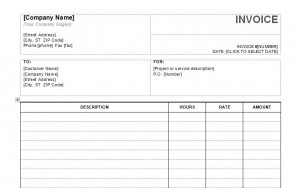
If you are an independent consultant or own a small business, you understand that having an organized filing system can help your accounting system. Like most people, they are interested in professional documentation to represent their organization. To keep track of your services provided and provide a clear invoice to your clients the Service Invoice Template is the perfect solution for you.
How to Use the Service Invoice Template
- This template is free to download.
- It is an easy and customizable service invoice template that allows you to change any field to suit your company’s needs.
- To start completing your invoice template, input your company name and follow with your company slogan or insert your company logo.
- Add all relevant contact information.
- Scroll to the bottom of the invoice and input your company name where it states “Make all checks payable to”.
- Review the terms as necessary.
- Save this under a template name you can remember. For instance “ABC Service Invoice Template”.
- Once you are ready to send an invoice, open the service invoice template and complete the following:
- In the “To” section add your clients information.
- Input your invoice number and date.
- In the “For” section input enough information to glance and describe the project.
- If you provided a Purchase Order Number for this project input that here as well for easy referencing.
- Add the description of each service and continue to tab to the next columns inputting the hours, your rate, and the total for that line item. At the end total all lines.
- Save the invoice as your invoice number or whatever filing name system you have.
Tips for Using the Service Invoice Template
- Many people are using PayPal as a means of payment. If you are, you can include your PayPal payment email address.
- Create a unique invoicing number system. This will come in handy when filing and referencing back to a particular order. For example, if you provide graphic design services your invoice could be DSGN – May – 2013 to indicate Design service completed in May of 2013. Or use the client’s business name or last name and add the month and day and year. SMITH-05122013.
- Save the invoice upon completion and send it as a PDF to email to your client.
Service providers, consultants and small businesses will benefit from the time-saving Service Invoice Template found here.
Download: Service Invoice Template
X
Your free template will download in 5 seconds.
Check this out while you wait!
Check this out while you wait!
