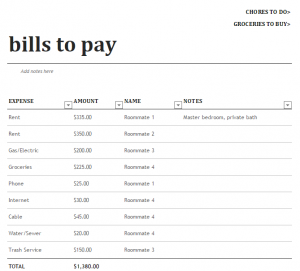
Organizing payments, chores, and groceries with roommates can be tough. Different work, school, and sleep schedules lead many to just scribble a note on a whiteboard and communicate through text messages. The more roommates you have, the more frustrating this can become. The easy Roommate Organizer Template is a simple way to track bill payments and more with multiple roommates.
How to use the Roommate Organizer Template
Download the template using the link below and open it with Excel. The first page contains the “Bills to Pay” page. Information has been pre-populated to guide you through this page. Change the amounts and roommate names as needed and you’ll notice that the “Total” line at the bottom automatically adjusts to the new data.
Next, use the tabs at the bottom to go to the “Chores” page. This is a simple format for you to enter in daily, weekly, and monthly chores and assign them with due dates and notes. This page is great for not only delegating tasks, but you can also use it to designate when people can do their laundry and when to bag their trash.
The last tab is for groceries. While many roommates don’t organize a grocery list because they shop on their own, this is better for “community” items used by the whole house. Water filters, paper towels, cleaning supplies, and other “all-access” items can be entered here. Use the “Other Notes” section to assign people to buy these items if needed, otherwise the person who is at the store next can reference this sheet.
Tips on using the Roommate Organizer Template
- Print multiple copies of each page so that every roommate has one, and you can hang the pages in a common area for easy reference.
- Use this as a monthly way to check off when bills have been paid.
- If one roommate is gone on vacation for an extended period of time, create a temporary “Chores” list so their duties are covered.
- Use the Excel highlighting tool to color code this spreadsheet so roommates can easily find their name on each list.
Download the Roommate Organizer Template
Template courtesy of Microsoft
Check this out while you wait!
