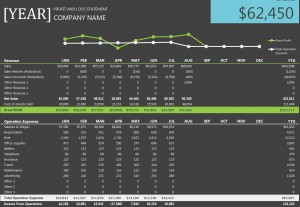
This easy one page business Excel template is perfect for tracking profits and losses over the course of a year. The easily customizable format works for almost any business type, and automatically calculates changes for you. Keep track of both revenue profits and operation expenses to create a progressive line chart and sum total of YTD net income.
How to use the Profit and Loss Excel Template
Download the template using the link below and open it into your Excel program. From here, you’ll start changing the pre-filled areas to fit your business expenses.
Start with the top left corner and enter in the year and your company name. Next, you’ll see down below the area for incoming revenue. Adjust the first vertical column to include all your sources of business revenue, and then change the pre-populated numbers to fit your company’s revenue. Automatically, the line chart and YTD profit will adjust so you can see your results immediately.
Next, tackle the Operation Expenses portion. This is also pre-populated with categories and expenses to help guide you. As you change the numbers to fit your company, the line chart and net income will automatically be adjusted again.
While the set up may take a while as you track down all the expense numbers, the updating from this point on will be easy. At the end of the month, simply enter in your new numbers and the template will adjust again to align with the new costs and income.
Tips for using the Profit and Loss Excel Template
Since the template is in Excel, you can change all the colors, sizing, and text of the sheet to fit your ideals. The template lists many assumed costs and revenue sources to give you an idea of where to start, and it also features “other” lines so you can add your own additional pieces. Even if you don’t have anything to fill in the “other” category with, it can be left with just zeros and it won’t affect the spreadsheet.
The line graph automatically adjusts as you enter in new information. It’s easy to clip just the top portion to show as an overview to someone who doesn’t need to see the entire spreadsheet.
Don’t only rely on a calculator and a notebook. Download the Profit and Loss Excel Template to start tracking your expenses today. Template courtesy of Microsoft.
Download: Profit and Loss Template
Check this out while you wait!
