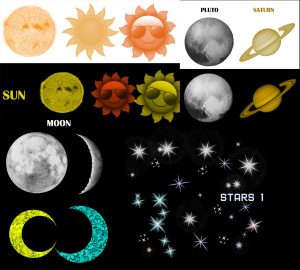
You can download the free Photoshop Space Templates to create interstellar works of art for any project that you have in mind. This will be the ultimate tool for anyone that wants to take their graphic design skills to the next level.
This set of brushes is available simply by clicking the links at the bottom of this page. You will receive cool stars, moons, meteors, and so much more. Once you download these brushes, all it takes is a simple click of the mouse to put them on your canvas.
No drawing or painting skills required, you can create custom posters, flyers, or website images with these brushes as you see fit.
You can get started today simply by following the simple set of guides given below.
How to Download and Use the Photoshop Space Templates
All you need to do is scroll down to the bottom of this page and follow the links of the brushes you wants to have them downloaded to your computer. You will receive a zip file that contains the brushes you want.
Now, open the zip file and click on the individual brush files to have them imported to your Photoshop program automatically.
Now, in Photoshop, go to the brush preset menu to access your cool new tools. In this menu, you can scroll down your list of presets to find the new brushes you just downloaded. Select one then click on your canvas to see how well it works.
It should create the exact image of what you downloaded right there on the page. You can also change some of the features of your brush by choosing different menu options from the bar above.
You can change the color, opacity, and most anything else you can imagine.
Get started with the free Photoshop Space Templates today!
Download:
Check this out while you wait!
