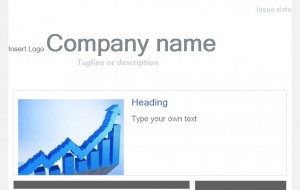
Every so often, businesses are faced with the need to maintain an up-to-date mode of communication both within the business as well as with its partners and clients. For this reason, it’s important to have a reliable mode of communicating in a professional way. Though previously the use of print-out newsletters was the most common, nowadays, things have changed for the better. The use of e-newsletters has led to an improved mode of correspondence that is less bulky and expensive. Moreover, since most of the e-newsletters are made from Outlook newsletter templates, it saves on times for one doesn’t have to design the newsletter from scratch.
The Outlook newsletter templates are designed for use on email messages. These can be easily formatted to suit the different needs of a business such as in terms of the typeface to use, logos, graphics, layouts and formatting of text. These templates are available free of charge, they can be customized and they’re also very easy to download and start using.
How to Use the Outlook Newsletter Template
Download should start automatically but if not, click on the ‘Download’ button under the Outlook newsletter’s thumbnail.
Once the download is complete, click on the downloaded file to open it. The file opens in form of a new Outlook email with the newsletter template already included.
To suit your personal or your businesses’ preferences and requirements, you’ll be expected to customize it by changing certain details. These include changing the logo, company name, the date, taglines and description, headings, graphics, content, contact information among others.
Lastly, you will have to change the subject line to suit your business. For instance, if the name of your newsletter is ‘The Informer,’ you can edit the subject line from ‘Business Newsletter Edit: Template’ to ‘The Informer.’
Tips on Using the Outlook Newsletter Template
First, make the adjustments on your Outlook newsletter template before adding in the email addresses of your recipients to avoid sending it mistakenly before you are done editing.
Always seek a second opinion from two or three of your colleagues before sending out your newsletter. This is to ensure that your outlook newsletter template is professionally designed and presentable.
Download: Outlook Newsletter Template
Check this out while you wait!
