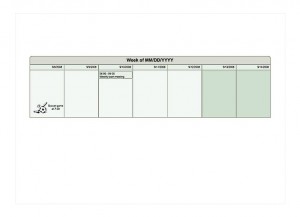
For Microsoft Vizio 2007 compatible software, we have a One Week Planner that you can use to keep track of all your appointments. It is very easy to use and can be used every week to help you keep yourself organized and on time. Here is a quick guide to using it for the first time and some tips to help you get your days planned.
How to Use the One Week Planner for Vizio
After you download and open the file, you will be presented with an empty week on a calender. The first thing you are going to want to do is get the dates that your first week on the planner will represent. Type in the month, day, and year at the top of the document to replace the MM/DD/YYYY. Now that you have a when, you need some wheres and times. Find all your appointments and put them into the week including the start and finish times as well as where you need to be and what you will be doing. Once you have got your next week planned out it is easy to see everything that is going on and plan your next move.
Tips for Using the One Week Planner for Vizio
Once you have your first One Week Planner mapped out in one place, you can save the file and reopen the template. Make one with the next weeks date on it and save it as well. Also, for the week after that and the week after that. This would give you room to put almost your whole months activities into a digital planner. You can add the information that you know and update it daily as make plans to do other things. This is even more helpful the longer you use it because not only does it serve as a planner but it becomes a record of your activities for future reference. Start using it daily and you will be able to keep track of everything all in one place.
This One Week Planner download available here can help you take your itinerary anywhere. Edit it as you get information so you will never forget to add an important date later.
Download: One Week Planner
Check this out while you wait!
