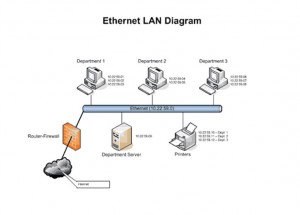
Companies specializing in such fields as information technology, project management and engineering often use tools and methods specific to their area of expertise. A prime example of this is a network diagram, the schematic used to show the connection between devices or even activities. In this way, businesses can use network diagram templates for network documentation, to develop or improve networks, troubleshoot networks, plot and monitor project progress and far more. No matter the specific use for the network diagram, an organization that uses the right tools for the job is often the right business to do the job.
Customizing the Network Diagram Template
Organization are able to customize the network diagram template, ensuring documenting a network is as easy as a simple click of a mouse. In addition, the ability to use and link multiple pages makes the free download, available below, a must have. Within just a few minutes, companies can have their network diagram template up and running, allowing the business to focus on the matter at hand – documenting networks and seeing to customer needs.
How to Use the Network Diagram Template
- Once one open Visio, open the “File” menu, click on “New,” select “Network” and chose “Basic Network Diagram.”
- Next select “Network and Peripherals,” choose either a “Ring network” or Ethernet” and drag the shape to the drawing page.
- Then click on “Computers and Monitors” or “Network and Peripherals” to select device shapes and drag them onto the drawing page.
- If one wants to add text, select the shape and enter the text.
- One can store date by selecting the “View” menu, choose “Shape Data Window” and input the values for the data in the “Shape Data” window.
Tips for Using the Network Diagram Template
- A key suggestion is for one to use more than one page to reduce clutter. When one attempts to put too much information on a single page diagram the results are difficult to read.
- Just as using multiple pages is advised, one should link the diagram pages to keep one’s work together and organized.
- Document as much as possible. Documentation is important, keeping notes on information, such as IP addresses and backup procedures, ensuring others can pick up the project if necessary without having to back track.
Download: Network Diagram Template
Check this out while you wait!
