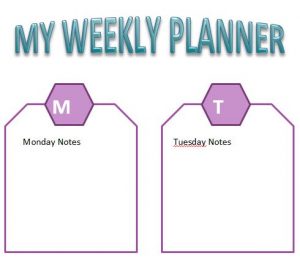
Planners are great when you remember them, but what if you don’t always have a digital or physical copy with you? The free My Weekly Planner template is a fun and clever way to remember what you have planned for the day. The template uses a creative tag design that will make your schedule hard to forget. The free template allows you to create your own handy tags. You can use to attach to anything and anywhere. Imagine having your schedule pinned to your messenger bag or clipped to your notebook. These fun little notes make remembering the important details of your day fun and simple. To learn how to download and use the free templates today, just follow the instructions that have been provided below.
Using the My Weekly Planner
Downloading is a simple matter of scrolling to the bottom of this page and clicking the link below.
When you have the document open on your computer, the first thing you need to do is either print or fill out your schedule. You can fill in the information by hand or type it out; it’s really up to your personal preferences.
To print the sheet, click the “File” button above and select “Print” from the list of options that will appear.
When you have the sheet printed, simply cut out the tags along their purple outline. Each tag represents a day of the week and is indicated by its letter at the top of the tag.
All you need to do is fill in your schedule for each day. You can find new and inventive ways to attach the tags to items that you use every day.
This way, you have the freedom to go about your day without being bogged down by bulky or inconvenient planner books.
Download: MY WEEKLY PLANNER
Check this out while you wait!
