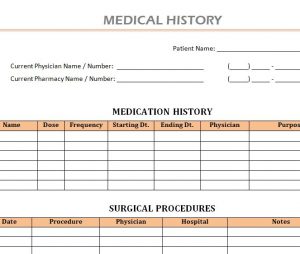
The Medical History Template is your way to stay healthy this year by keeping track of your regular check-ups and doctor visits with one simple template. This Word document gives you a simple structure in which to enter your upcoming and recent doctor visits, so you’re always one step ahead of your schedule. If you’ve known the pain of having to reschedule your doctor’s appointment over some minor mix-up, then download this free template today to get started. Just follow the directions below to learn how to download and use the Medical History Template.
Using the Medical History Template
The first step to planning your doctor’s appointments is to download the free template file directly to your computer. You can do this by clicking the link at the bottom of this page.
Start at the top of the template page by listing your physician’s information and contact numbers. The template gives you a space to list multiple names and numbers in case you use more than one.
Now, you will see a list of options in the tables below. These options will outline the different types of treatments you can receive and allow you to enter dates to schedule appointments. These could be for a recurring illness or simply to schedule regular check-ups; it’s completely up to you.
Be sure to change any of these categories to items that you will frequently use as well. To change any of the pre-written items, just highlight the word or sentence then start typing something new to replace it.
Each table will be filled out the same way. At the top of the table, you will see a row of categories. Whenever you enter something new just start a new row and enter the items you see in the corresponding cells. The medication history table will be different from the others, but the rest of the tables will simply require the date of appointment, procedure, physician, hospital, and any notes you want to leave yourself.
Download: Medical History
Check this out while you wait!
