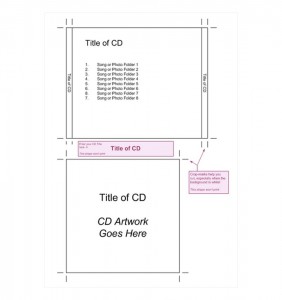
The Visio Jewel Case Template is Free to Download
The next time you burn a CD or DVD, you should use the Jewel Case Template that is available here for free to download to create a nice display of what is on the media. It is easy to use and you can customize it to anything that you need to back up. Here is a quick how to guide on using this template and couple of tips to help you get even more out of the document.
How to Use the Jewel Case Template
When you open the file after you download it, Visio 2007 compatible software will execute the file. When opened, you can start to change the information that is provided in the template. The first thing you can do is change where the file says Title of CD to the name that you wish to call this compact disc. You can also add CD artwork just below that. On the top part there are three more places that the title of the CD goes.
In the number list you can input the tracks of the songs that you copied, the folders on the media, or even individual files if there are just a few. After you complete these steps you can print it out and insert it into any standard CD case. If you wish to make more customizations, continue reading.
Tips on Using the Jewel Case Template
If you are burning music, you can find many of the original cover art online and use it for the front of the disk. You can find the backs of them as well, sometimes, and place a picture of it accordingly. This can save you time if you plan on typing out all the tracks individually. If you have made a mix tape or just burnt some documents that you need for work or school onto the disc then you can really decorate the Jewel Case Template any way you want with pictures, text or even lyrics. Be creative and make the disc memorable so when you see it, you know right away what is on the disc.
The Jewel Case Template is very easy to use and can be customized to anything that you wish to burn to disk. After printing, it fits right into a standard sized case and it will show off what is on the disk inside. Download it from below and use it any way you want.
Download: Jewel Case Template
Check this out while you wait!
