24
May
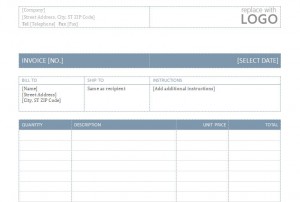
Companies typically use invoices whenever they provide services or products to a customer for payment at a later date. Invoices contain details regarding the order, the amount the customer must pay, and when payment is due. To streamline your company’s ability to create professional looking invoices with Microsoft Word, use the invoice template Word sheet provided here.
How to Create an Invoice Using the Invoice Template Word
- Download the free invoice template Word sheet located on this page. This template is completely customizable and easy to use.
- Include your company’s contact information and logo at the top of the invoice template. Your contact information may include the company’s name, address, phone number and fax number.
- Add the invoice number and date between the brackets in the blue section below your company’s contact information. Be sure to remove the brackets, as well.
- Include your customer’s billing and shipping information in the next section of the invoice template word document. This information may include the company’s name, contact person, address, phone number, and account number.
- Beneath the ‘Instructions’ heading, include information to your customer regarding payment terms and types.
- Complete the order information section of the invoice template Word sheet by including details pertaining to the customer’s order. The template’s default includes headings for quantity, description, unit price, and total amount; however, these columns can be customized to meet your company’s needs.
- At the bottom of the template, enter the order’s total subtotal, sales tax, shipping & handling costs, and payment due date. You may want to use a calculator for accurate input of pricing totals.
Helpful Tips for using the Invoice Template Word
- Save a copy of the template with your customized contact information and logo. This will allow you to create future invoices even more efficiently.
- Include additional contact information, such as your email address and website address, on the invoice in order to provide your customers with more ways to reach you.
- Save separate invoice templates for each customer that you do business with routinely. You may even want to create individual digital folders for each client to save all of their invoices.
- Using the white area on the bottom left of the invoice, create a personalized message to your customers, thanking them for their business and encouraging them to order again soon.
Download: Invoice Template Word
X
Your free template will download in 5 seconds.
Check this out while you wait!
Check this out while you wait!
