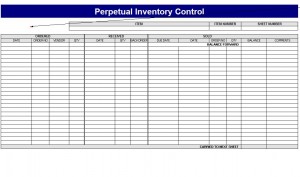
Looking for better way to keep track of your inventory? With the Microsoft inventory control sheets, keeping accurate records of your inventory is easier than ever before. The Microsoft inventory control sheets are available for free on this page. Simply click on the download link provided to begin using them right away.
About the Microsoft Inventory Control Sheets
Once you have successfully downloaded a copy of the Microsoft inventory control sheet, the document will open as a spreadsheet in Excel. You won’t need and special skills or computer knowledge to begin using the inventory control sheets. All that is required is a basic understanding of Excel.
There are few formulas within the Excel sheet, so you can either fill in the data fields on the computer or by pen and hand. The Excel template only consists of one sheet within the workbook. However, you can easily create more sheets if necessary.
Begin filling out the inventory control sheets by adding the item name, number and the sheet number. The first section in the body of the inventory control sheets is where you will place the amount of the item that has been ordered. Document the orders by adding the date, order number, vendor and quantity.
Next, place the date, quantity and number of items on backorder in the “Received” section. In the “Sold” section, include the due date, date, order number, quantity and final balance. There is also space in the final section of the inventory control sheets to add comments about each item.
Once all of the information has been included, you can either print a hard copy or save digital inventory control sheets for proper filing.
Print the Microsoft Inventory Control Sheets Today
Monitoring inventory is a vital part of any business operation. The Microsoft inventory control sheets are the perfect tool to help you get the job done. Download, save and print the Microsoft inventory control sheets right here at TemplateHaven.com today!
Download: Inventory Control Sheets
Check this out while you wait!
