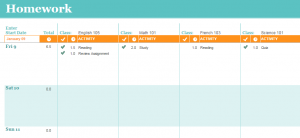
The ease of taking only one class at a time is rarely available, and instead students in high school and college usually take multiple classes at a time. This results in multiple quizzes, tests, and homework assignments overlapping each other. Keeping track of it all is an absolute must to be prepared and get good grades. The Homework Schedule Template is a way to keep track of your homework and study times so you never miss out.
How to use the Homework Schedule Template
Begin by downloading the template through and the link below and opening it in Excel. The first step you are going to do is actually in another tab, located at the bottom reading “Class and Activity Lists”.
This page will help fill in your calendar. Enter in your classes for the semester in the first left side column, and then change or add to the activities next to it to fit your semester’s needs. Once this is done, tab back over to the “Homework Schedule” page.
You will find that now, your classes are entered into the calendar above the orange bar. At the beginning of the orange bar, enter in your school start date or today if school has started. This will automatically fill in the next 30 days with the day and date so you don’t have to.
Now you can begin entering your homework and study schedule. The types of work will automatically display in a drop down menu when you click on a box and from there, just pick the one you want and it will fill in without you having to type it. Once that assignment is finished, click underneath the “Check” symbol cell and type a 1 to have the check mark appear.
Tips on using the Homework Schedule Template
- You can use the cells underneath the “Clock” symbol to assign yourself, in hours (decimals), the amount of time the activity will take. On the far left, the number of hours will show your total daily hours of activities.
- Highlight important dates or assignments with the Excel highlight tool. This can be especially useful for quizzes and finals.
- You can enter more than what is available in the drop menu options. For instance, add the name of the book you are reading under the “Reading” entry if you have to read more than one book that day or week.
- Reserve this sheet only for school-related activities to avoid missing an entry due to too much word clutter. TemplateHaven has multiple other scheduling templates if you need one for outside activities too.
Download the Homework Schedule Template
Template courtesy of Microsoft
Check this out while you wait!
