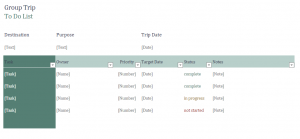
Planning and organizing a vacation for multiple people can be very stressful. Vacation planning requires a lot of prep work before the actual trip. The Group Vacation To-Do List template is an easy and effective way to organize and assign tasks before the vacation begins.
How to use the Group Vacation To-Do List
Using the link below, download the template and open it in Excel. Begin by entering in the Destination, Purpose, and Date of the vacation in the first column below the title. The purpose column exists for business trips and other professional activities, so you can leave it blank or enter “Fun” if it is a regular vacation.
On the far left is the green portion where you fill in tasks. Enter in all of the tasks that need to be completed before the vacation starts. Everything from arranging house sitting to printing plane tickets should be entered into the [Task] slots.
Under the “Owner” column is where you will list the name of the person assigned to the task. Next to that is the “Priority” column for you to delegate importance. The “Target Date” is when you need the task done. Under “Status”, enter “complete”, “in progress”, or “not started” for each task. The last column is for notes that you can use to remember anything related to the task.
Once the template is filled, email it to your group members and get started!
Tips on using the Group Vacation To-Do List
- The down arrows next to each column can be clicked to change the order of the tasks. For example, if you want to sort the list by priority, go to “Priority”, click the arrow, and choose “Sort Ascending” or “Sort Descending”. This will automatically change the order the tasks are displayed.
- Keep the tasks short and to the point. If there is more information to add, use the “Notes” section so the “Task” column can stay uncluttered.
- The dates listed under “Target Date” can be a few days before the task’s actual deadline. This will give your group room to finish the task if something comes up.
- Update the file as needed to change the “Status” section. Don’t let tasks fall to the wayside!
Download the Group Vacation To-Do List
Template courtesy of Microsoft
Check this out while you wait!
