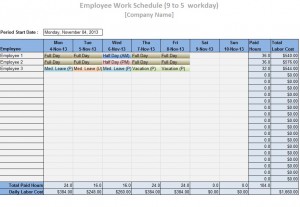
Keeping track of your employees and all of the hours they worked during the week can be a hassle. Between vacations, personal days, medical leave and unexpected appointments, tracking hours can get extremely confusing. One way to streamline the process is to use the Excel work schedule template from Microsoft.
With the Excel work schedule template, you can easily manage all of your employees with one tool. You can download the Microsoft Excel work schedule template instantly and completely free by clicking the link located on this page!
Filling Out the Microsoft Excel Work Schedule Template
The Microsoft Excel work schedule template is incredibly easy to use and understand. The template is broken down in to three different spreadsheets: Schedule, Shifts, and Employees. The “Schedule” spreadsheet is where you will lay out the upcoming schedule for all of your employees.
Begin filling out the Microsoft Excel work schedule template by inputting the first day of the work week. After the first day is entered, the rest of the week will be entered automatically. The schedule is designed to include up to 20 employees, but it can be expanded or decreased based on the needs of your company.
The Excel work schedule template will automatically calculate such things as total paid hours, daily labor cost, individual paid hours and individual total labor cost once the proper information has been entered. This leads to the second page of the template, titled “Shifts”. The pre-made shifts include:
- Full Day
- Half Day (AM)
- Half Day (PM)
- Vacation (P)
- Vacation (U)
- Medical Leave (P)
- Medical Leave (U)
- Spare 1
- Spare 2
It’s important to note that you can alter shift description, start times, end times, and payable work hours as needed to match your operations.
The final page of the Excel work schedule template is titled “Employees”. Here is where you will list the names of all your employees and the hourly rate in which they are compensated. To edit the information, simply alter the employee names and hourly rates as needed to reflect your actual data.
Make scheduling a breeze with the Excel work schedule template from Microsoft. Download the Excel work schedule template for free today!
Download: Excel Work Schedule Template
Check this out while you wait!
