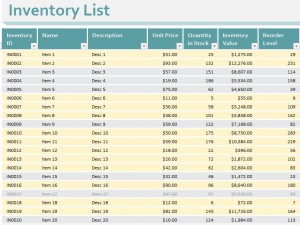
Charting inventory is a critically important function of many companies. While this has been a difficult and time-consuming process in the past, you can bring it into the 21st century with the Excel inventory template.
The Microsoft Excel inventory template is available as a free download on this page. Simply click on the link provided to begin using the Excel inventory template right away.
How to Use the Excel Inventory Template
The Excel inventory template is incredibly easy to use and understand. After downloading, the template opens in Microsoft Excel. Before entering any information, it’s suggested that you save a blank copy of the Excel inventory template to your hard drive. This way, you always have a fresh Excel inventory template should the need for one arise.
Once the document is saved, you will notice there are several categories that will help you keep track of your entire inventory. The categories include:
- Inventory Identification Number
- Item Name
- Item Description
- Unit Price
- Quantity in Stock
- Inventory Value
- Reorder Level
- Reorder Time in Days
- Quantity in Reorder
- Discontinued
You can get the most out of the Excel inventory template by filling in data fields via your computer, laptop or other internet device. While it can be printed off and filled in by hand, the template includes formulas that calculate totals. These totals will calculate automatically when information is entered directly into the template.
Information in the Excel inventory template can be sorted a number of ways. You can sort date alphabetically, by quantity or by color. You can also tick the box in the upper right hand corner if you wish to highlight items when it’s time to reorder them.
When filling out the Excel inventory template, keep in mind that all aspects of it are customizable. You can tweak or completely overhaul the template so that it may better meet the needs of your business. That’s the beauty of using the Excel inventory template; it’s created with the user in mind!
Download Your Copy of the Excel Inventory Template Today!
Managing inventory comes with the territory for many businesses, but it doesn’t have to be the daunting and tedious task it’s been in the past. Make taking inventory a breeze with the free Excel inventory template from Microsoft today!
Download: Excel Inventory Template
Check this out while you wait!
