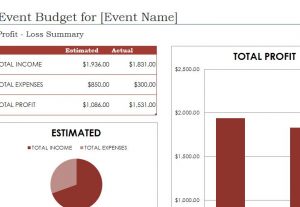
Whether you have months or minutes to plan your next event, the Event Budget Planner can help bring your ideas to life and stay in your dream budget at the same time. The template acts as a simple document that allows you to enter all the items associated with your event. You can even edit and customize this document until it’s tailor-made for your specific event. With multiple ways to view your income and expenses (pie charts, bar graphs, data tables, etc.) and an easy-to-read structure, there’s no wonder why everyone loves this free template to plan their perfect event.
How to Use the Event Budget Planner
Click the link below to download the template and get started.
Once you have the document open and ready to go, begin in the “Income” tab highlighted in green. Just as the name implies, you’ll enter your sources of income for this event. This is extremely useful if you want to add the price of admission for the event itself to offset the costs.
The next section you will need to change is the “Expenses” page. There are many examples included for you, as with the Income tax, but feel free to change these to items more suitable for your event.
The Event Budget template will calculate the totals of each category section for both the Income and Expenses pages. All this information will be displayed in the “Dashboard” table for your convenience.
The Dashboard table is intended to give you a complete and comprehensive overview of all your budgeted information. At the top of this page, you can see the estimated and actual totals for your expenses and income.
Below that table are two pie charts for both the estimated and actual amounts as well. You can also view this information in the form of a convenient bar graph.
With all these methods of viewing your budget, you will be able to allocate your funds into the most efficient way to ultimately make your event more successful.
Make your event one to remember with the Event Budget Planner.
Download: Event Budget Planner
Check this out while you wait!
