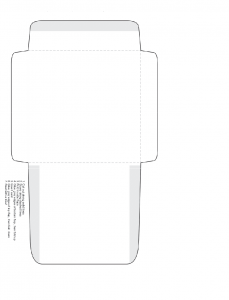
Envelopes can be expensive but we all know that paper is cheap. If you want to save a few dollars and get creative at the same time, then the Envelope Cutout Template is the perfect new tool for you. If you’re someone that only needs an envelope for holidays, birthdays, and other special events, then you know what it’s like to waste five dollars on a box of 1,000 envelopes only to watch as they go to waste. This template lets you create your own envelope from a single piece of printing paper exactly when you need it. You can even print cool designs to make it more festive, the possibilities are endless. Read the guide below to see how it’s done.
How to use the Envelope Cutout Template
It’s pretty straightforward once you have the Envelope Cutout downloaded to your computer, which will be the first step. To download the free template file directly to your computer, just click the link provided at the bottom of this page.
Now that you have the file saved to your computer, you are free to print it whenever you need an envelope instead of rushing to the store each time.
To print the Envelope Cutout for actual use, click “File” then “Print” from the proceeding list of options.
When you have your printed template you will follow the list of instructions given on the document itself.
- Cut along the solid lines.
- Fold along the dashed lines.
- Fold the side flaps inward.
- Glue gray edges of the bottom flap, then fold them up.
- Place your card inside once dry.
- Glue/tape gray edges downward.
- Seal the envelope with an adhesive.
Now you have all the materials necessary to have an envelope the moment you need it without wasting time on a trip to the store and money on hundreds of extra envelopes.
Download: Envelope Cutout Template
Check this out while you wait!
