19
Jan
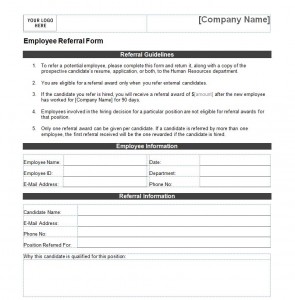
It’s important to reward employees for referring a great new hire. When a company needs additional help, employees are usually the ones who step up and produce a few quality names for a position. The Employee Referral Form is a simple yet classy way of giving back to an employee who refers a valuable hire. It can also help tremendously to boost workplace morale. This form can also be used as a receipt for such a transaction.
How to Use the Employee Referral Form Template
- In the top left corner of the template, insert your company logo. You may skip this step if you do not have one.
- In the top right corner, input your company name. Below it, type your company address. Make sure to include city, state, and zip code.
- In the Referral Guidelines section, enter how much money you’re rewarding for the hire in line number three. If you aren’t offering cash as a reward, delete the dollar sign and enter the reward you’re offering. Then on line three, enter your company name.
- You may completely customize the form in the next three sections if you wish. For example, you can have the employee enter his home address instead of entering an email address. You can even wipe the section clean and come up with your own fields.
- After all edits have been made, save the form and print it.
Employee Referral Form Template Tips
- In addition to using the template for employee referrals, save the completed forms for tax reasons. This way, you can keep a track of all of the unearned income for the referring employee.
- Make a note that the referring employee is owed a reward after the ninety day probation interval for the referred employee is up.
- After customizing it with your company logo and address, you can use this professional referral form template as a base for future company forms.
Download: Employee Referral Form
X
Your free template will download in 5 seconds.
Check this out while you wait!
Check this out while you wait!
