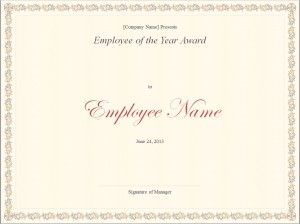
Fully Customizable Employee of the Year Template
The Employee of the Year Template is easy to use and can be customize to fit many different companies and occasions. It is free to download here and you can use it any way you want. Here is a step by step look at how to use it and a couple of tips to help save you time.
How to Use the Employee of the Year Template
When you open the free file it will load up in any PowerPoint 2007 compatible software on your computer. The first step is to change the text [Company Name] to the name of the presenting company. Next you can change the July 28, 2012 date to what ever date you plan on giving the award to the individual. You can also change the text Signature of Manager to the name of the presenting manager and even put their title after their name. Before you change the Employee Name to the person you are going to give this award to, save the file so you have a customized copy of the award.
Tips on Using the Employee of the Year Template
Now that you have entered the name of the award winner print the Employee of the Year Template out and have the manager sign the bottom before the awards ceremony. If you wish to customize this template further, you can add different things to it like a nice quote or a couple pictures. You could even put the logo of you company on there somewhere to let everyone know where this employee is so appreciated at.
Next year, you will have to just change the date and the employees name and you’ll be ready to print that award within a few minutes. If you wanted to make awards for other things, you could simply change the Employee of the Year Award at the top to something that is better suited to what you are trying to award the employee for.
The Employee of the Year Template is so easy to use and you can download it right here at the bottom of the page. It is very easy to customize and you will have it ready in no time. Now you can focus on planning the event that you will be giving the Employee of the Year Award at.
Download: Employee of the Year Template
Check this out while you wait!
