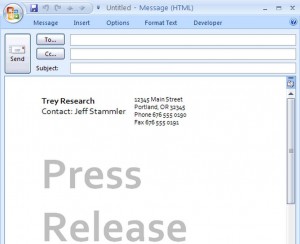
You can introduce the next big product or service your company is offering with the new email announcement template from Microsoft. The email announcement template comes complete with everything you need to publish a professional press release or announcement. The email press release template is easy to work with, completely customizable and ready to use immediately after downloading.
You can get your own copy of the email announcement template for free right here on this page. Simply click the link and begin using the email announcement template from Microsoft and Template Haven today!
About the Microsoft Email Announcement Template
The email announcement template is for use in Microsoft Outlook. After you click the download link and have access to the zip file, open the template in Outlook and save an unedited copy. If at any point you need another copy of the announcement template, simply return to this page and download another.
How to Use the Microsoft Email Announcement Template
Once you’ve downloaded and saved a copy of the email announcement template, open the file up in Outlook. You will immediately notice the template opens up in a new email and is ready to begin editing.
The first step in editing the Microsoft email announcement template is to add all of the primary contact information for yourself or your company. This information includes the company/author name, primary contact phone number, fax number and physical address. Next, you will compose a headline and sub-headline for your release. Once complete, you can move on to the body of the email.
The first paragraph of the press release or announcement should be reserved for the 5 W’s – Who, what, where, when, why and how. It’s also important to accurately detail all primary contact information. You can continue customizing the email announcement template by changing the font style, size and color, or by adding images as you see fit.
Tell the world about the next big thing the professional way with the email announcement template from Microsoft. Download the email announcement template for free right here at Template Haven today!
Download: Email Announcement Template
Check this out while you wait!
