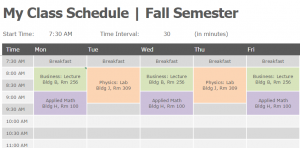
You know the little scrap of paper Admissions gives you before the start of the semester? Yeah, that’s not going to make it through the first week without getting lost. Instead, download the free Class Schedule Template and have all of your class information for the semester easily accessible.
How to use the Class Schedule Template
Download the template through the link below and open it in Excel. The spreadsheet is filled in already to give you examples, so start by changing the top portion to whatever semester you are recording.
Next, you can customize the start time of your schedule from 7:30am to whenever you wake up normally. The time interval is automatically set to half-hour increments however you change the number to 60 if you prefer hourly charts. Changing these numbers will auto-adjust the schedule below so you don’t have to.
Once your time is arranged, begin entering your class schedule below. The template has spots for you to enter non-class activities such as breakfast and exercise; however you don’t have to fill that in.
When entering your schedule, include:
- The name of the class
- If it is a lecture, lab, or other
- The building and room number
- The instructor’s name
Once this has all been entered, you can color-code your classes by course, and add information such as open study hall times, teacher’s open hours, and tutoring times.
Print out a copy of your semester schedule and keep it with you so you have a digital and hard copy of your class times and locations. During busy holiday months, you can make copies and X out classes that will be canceled, or update the file to show any moved classes.
Download the Class Schedule Template
Template courtesy of Microsoft
Check this out while you wait!
