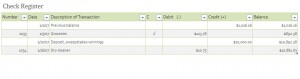
Life can throw many surprises your way which can affect you financially. The important thing is to not let your finances fall into disarray when these incidents occur. There are multiple ways to stay in charge of your personal financial affairs. There’s no need to pay outrageous prices for unneeded software to manage your checkbook when you can get your hands on our free register right here. Effortlessly stay on top of all your monetary transactions with the Checkbook Register template.
Using the Checkbook Register Template
With this free template, you can manage variables like income, expenses, and deductions with ease. The great thing about it is that all this information can be contained in one spreadsheet. You can just enter your transaction into the sheet and every calculation will be done for you automatically.
There’s no need for programming skills because we’ve already entered the necessary formulas to perform all the necessary calculations. When you have a new deposit or deduction, just enter it into the template and rest will be taken care of. The first step is to download the checkbook register to your computer and open it up in Microsoft Excel. You’ll notice fields for check number, date, transaction description, debit or credit, and finally, the balance.
For instance, say you have a previous balance of two thousand dollars and decide to make a payment of four hundred dollars. Just go ahead and enter that information into the sheet. The last column in the register spreadsheet for “Balance” will automatically do the math for you. A balance of sixteen hundred dollars will appear in the last column on the right.
Did you notice how easy that was? With the checkbook register template, entering all your expenses into one document will make it so simple to handle your finances. Download the template here today for free and let the checkbook register template help you manage your finances.
Download: Checkbook Register Template
Check this out while you wait!
