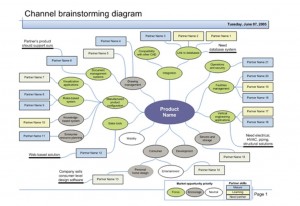
When brainstorming, ideas fly so fast they get lost. The average human short term memory capacity is four to seven items. Most projects require much more information. To keep track of all of those great ideas, use the free Brainstorm Template.
The brainstorm diagram template is customizable in several ways. Using color and shape coding, one can quickly create a picture of ideas, contacts and details. The brainstorm diagram template creates a finished document that tells in a picture what would take paragraphs of text to convey otherwise.
Why Use the Brainstorm Template?
Use it to save time compiling thoughts, notes and ideas pertaining to the project. Furthermore, the brainstorm diagram template file generated should be used to relay, track and access data.
How to use the Brainstorm Template
- First, think about the color and shape codes for your document. Consider using one color for each department, employee or vender, whatever works best for you. This will allow for fast access of information by others. If all the technical contributors are purple, they don’t have to waste time looking at the other colors.
- Second, download and save the brainstorm template. Because brainstorming is a fluid process, at some point, you may find your original mapped brainstorm diagram template file is just not going to work. Use the old diagram for the data that still works, so you can quickly create a new map by copying and pasting.
- Third, save all brainstorm diagram template documents you create for all projects. Over time they reflect a wealth of good ideas and contacts that may work well for future endeavors.
Tips for Using the Brainstorm Template
- First, stick to your color and shape scheme. People get used to looking for certain markers. If technical departments have been purple for the last three projects, changing them to orange will cause confusion.
- Second, insert contact information for all parties involved to save time when contact is needed.
- Third, keep routine updates on completions, progress, obstacles and billing. Consider using a legend. For example, a check can mean completed and a line through the check can stand for paid. Use the document to display in one picture the entirety of the process.
It takes brainstorming to grow ideas into tangible reality. Use the easy Brainstorm Template to get your ideas on road to fruition.
Download: Brainstorm Template
Check this out while you wait!
