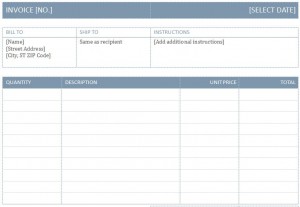
Every business sends out invoices. Invoices let your customer know exactly what item you are charging them for, how much it costs, and where to send their payment too. A good looking and functioning invoice is often overlooked when operating a business, but is crucial to having a professional image. Microsoft Word makes this easy with their simple to use templates. By downloading a blank invoice template and customizing it to suit your needs, you are setting yourself apart from your competition. It’s really easy to do, and before you know it your invoices will look sleek and professional at no cost to you!
Getting Started with Your Blank Invoice Template
This easy to use template provided free on this site is the perfect way to create clean and professional looking invoices to give to your clients.
- First, start by adding your company’s information such as name and address at the top of the blank invoice template, including the company logo. Save your free template to use in future invoices for your other clients.
- Secondly, fill in the proper invoice number and date, making sure to also add in the clients billing and shipping information with the proper note in the info section.
- Finally, fill in what you are billing the customer for, how any, and much it cost. Add this all up and include the final total, which should include tax, shipping, and handling.
Tips When Filling Out Your Blank Invoice Template
- Make sure you write something in the comments box. Building a personal connection with your customers will ensure future business. A simple thanks or even a personal note about a subject you discussed will really make the customer feel satisfied with their purchase.
- Make your company logo unique and memorable. A catchy and professional looking logo will let the customer know you have a strong attention to detail. Customize your blank invoice template and make it your own.
- Double-check your information before you give to the customer. There is nothing worse than having to tell your client that you overcharged them, or worse that you undercharged them. Make sure the data you are inputting in your blank invoice template is accurate. The extra time will be worth it in the long run.
Download: Blank Invoice Template
Check this out while you wait!
