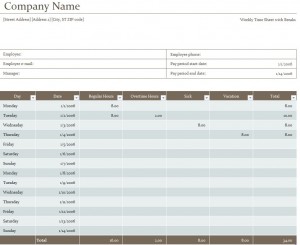
Keeping track of employee hours is one of the most critical functions for any company. Collecting data and storing it in an easy-to-access place is of the utmost importance. For those businesses that pay their employees on a biweekly basis, it’s important to have the right software to ensure all work hours are accounted for. Enter the new biweekly timesheet calculator from Microsoft.
One part calculator, one part timesheet, the biweekly timesheet calculator provides payroll managers with everything they need to successfully execute their duties. The Microsoft biweekly timesheet calculator is available as a free instant download on this page. Once downloaded, you can begin using the calculator right away.
How to Use the Biweekly Timesheet Calculator
After you’ve successfully downloaded the biweekly timesheet calculator, you will open it up in Microsoft Excel. Before proceeding any further, save a blank copy of the biweekly timesheet calculator in a place it can be easily accessed.
Begin filling out the biweekly timesheet calculator by adding the company name and address in the data field provided. Next, add employee information, such as the employee’s name, email address, manager’s name and employee phone number. Finally, add the beginning and end dates of the pay period. Adding the pay period will automatically fill in the appropriate dates in the body of the biweekly timesheet calculator.
In the body, you will input four different types of hours. They are:
- Regular Hours
- Overtime Hours
- Sick Time
- Vacation Time
Once all the information has been added to the appropriate fields, the total number of hours will automatically be added up and displayed in the “Total” section of the biweekly timesheet calculator. After you’ve added in the rate per hour for individual employees, the total amount owed will be displayed.
After the pay period has ended and you have the total hours and pay calculated, the document can then be signed by the employee and manager to ensure accuracy and authenticity. It makes no difference whether the biweekly timesheet calculator is signed digitally or by hand.
Get the Microsoft Biweekly Timesheet Calculator Today!
Battling biweekly payroll problems will become a thing of the past with the Microsoft biweekly timesheet calculator. Download your copy of the Microsoft biweekly timesheet calculator for free right here at TemplateHaven.com today!
Download: Biweekly Timesheet Calculator
Check this out while you wait!
