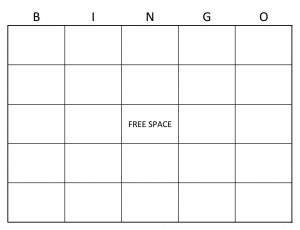
Events are never complete without engaging games. Bingo is a popular choice masses of party organizing enthusiasts prefer. Truth is, premium bingo card template layouts done the traditional way does not come cheap. When a host has no experience to create their own, but wants to entertain a massive audience; the cost is more of a burden. Thanks to science and technological advancements, creating different varieties is possible. The bingo card template is a solution that is cost-effective, fast, reliable and requires a minimal effort.
Who says an event planner does not have a cheaper alternative? Here’s a customizable, downloadable, free bingo card template to customize and impress guests. Ideally, it is a labor-saving, time-saving effort and extends creative control to a creator. A user gets to choose the card colors, size, fonts, and there’s no limit to how many cards to create.
This custom template works for different activities, be it to entertain kids, students or adults; creation is complete with just a few clicks. It is a downloadable, print-friendly file that allows a designer to generate professional-looking prints instantly; from any PC with a printer installed. Additionally, users get to include as many grids as possible per page.
How to Use The Instant-Print Bingo Card Template
Step 1
- Words preference. Select from the words list, a placement option. The user gets to choose the display sequence and word types.
Step 2
- Format text and fonts to suitability. Select the desired font and text size from the “Text Size” menu. This is particularly elementary for longer phrases or words.
Step 3
- Number of cards per page. Use the card size menu to select multiple grids for each page, depending on the players in attendance.
Bingo Card Template Creation Tips
- Edit the heading. To give your design a more attractive, customized theme replace the “Bingo” heading with something appropriate for the game. Remove the column and enter a single letter in each box, until it spells the preferred bingo topic.
- Type at least 24 phrases or words into each “Words list” text box, if the center text box remains empty. Otherwise, use at least 25 words/phrases for each square box.
- Use either stock card or computer paper to print the completed bingo card template design. Be sure to look over the work carefully and save a copy for future use; if need be. Once satisfied, simply submit your card layouts for printing.
It is beneficial to have access to such valuable materials because guests have different requirements; and “bingo playing” is not a game often passed on at parties. Customize, create and print a free, custom version now by clicking here.
Download: Bingo Card Template
Check this out while you wait!
