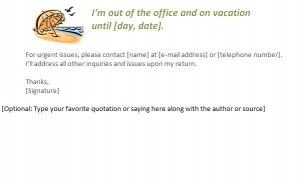
The auto response email template will allow you to create and customize a professional automated email response. There’s no risk associated with trying the Microsoft auto response email template, as it’s available absolutely free on this page. The template downloads in seconds and is ready to use in the same amount of time.
Add professionalism to your emails with the auto response email template from Microsoft.
About the Auto Response Email Template
The auto response email template comes in the form of a Microsoft Outlook document. After you’ve successfully downloaded the file by clicking the link available on this page, unzip the file and open it in Outlook. Before you begin filling it in, we recommend that you save a blank copy of the auto response email template.
How to Edit the Auto Response Email Template
You can begin editing the auto response email template by adding the basic information, such as who the message will be sent to, if anyone needs to be copied in on it, as well as the subject of the message. You will notice the actual body of the auto response email template includes vacation-styled clip art and easily readable text.
The top of the auto response email template states “I’m out of the office and on vacation until…”. You will then add the day and date you will be on vacation until. The auto response email template then allows you to provide the contact information of someone who can help those emailing you in need of immediate assistance. You can add a contact name, email address and telephone number of someone who can help until you can return.
After you’ve added your signature, you can complete the automated response email template by adding a favorite quotation or saying along with the author or source of the quote.
You can ensure timely resolutions to potential problems with the Microsoft auto response email template. Download this incredible template for free at Template Haven today!
Download: Auto Response Email Template
Check this out while you wait!
