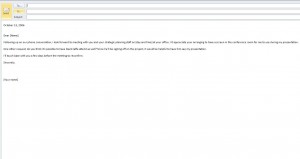
You can set up future dates and appointments quickly and easily with the appointment confirmation email template from Microsoft. The appointment confirmation email template downloads in seconds and is always free to use. Appointments will never slip through the cracks again thanks to the appointment confirmation email template from Microsoft and TemplateHaven.com!
How to Use the Appointment Confirmation Email Template
The appointment confirmation email template is designed to be used in the Microsoft Outlook program. Outlook comes standard with many Windows computers as part of the Microsoft Office package. Aside from Outlook, there is no additional software to download.
You’ll notice upon opening the file in Outlook that the layout of the appointment confirmation email template resembles a standard email. The body of the template contains the date as well as some pre-loaded text. Beneath the date, which you will alter to reflect the date of the email, the body of the appointment confirmation email template contains a pre-formatted message that reads:
Dear [Name]:
Following up on our phone conversation, I look forward to meeting with you and your strategic planning staff on [day and time] at your office. I’d appreciate your arranging to have a screen in the conference room for me to use during my presentation.
One other request, do you think it’s possible to have [Name] attend as well? Since he’ll be signing off on the project, it would be helpful to have him see my presentation.
I’ll touch base with you a few days before the meeting to reconfirm.
Sincerely,
[Your name]
You can customize the appointment confirmation email template by removing the information located in the respective brackets and adding in your own. For example, change the bracket that reads “day and time” to the day and time of the appointment. Continue customizing the document until all the brackets have been altered. Once all the brackets have been changed and your signature has been added, the email is ready to be sent.
It’s easy to lose track of appointments, but it’s even easier to keep a digital record of them with the appointment confirmation email template. Download the appointment confirmation email template for free right here at Template Haven today!
Download: Appointment Confirmation Email Template
Check this out while you wait!
