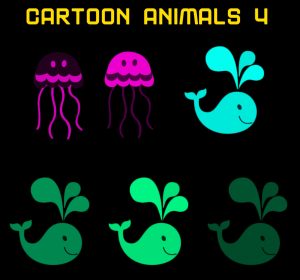
If you’re a graphic designer, you know the struggle of needing the right image and not being able to find it to complete your work. We have just the tool for you. Introducing, the free Animal Photoshop Brushes.
The free set of Photoshop preset brushes gives you the ability to create perfect animal images on your canvas with the click of a button.
Imagine creating an array of vivid animals and changing the brushes you have to your exact specifications. These brush templates are all about customization, giving you the effortless power and authority to create as you see fit.
If you want to get started with the free Animal Photoshop Brushes today, follow the set list of instructions provided below.
Using the Animal Photoshop Brushes
When you scroll down to the bottom of this page, you will see multiple options for Animal Photoshop Brushes.
When you click the link, you will automatically download a zip file containing these brushes. When you click the file inside, you will have the brushes available in Photoshop. It’s really that easy.
When you open Photoshop, simple click the “Brush Preset” tab. You can use this table to select your new brush and make minor changes to the size, spacing, and more.
This is a great way to create cool designs quickly and effortlessly. These brush templates are ideal for graphic designers that want to make something great.
For example, let’s say you want to create a poster for the new aquarium opening up. You could make the effects in some of the brushes gives you a complete picture for posters, signs, ads, event flyers, and so much more.
All you need is Adobe Photoshop to get started with these powerful brushes. You can easily get started today, just click one or all of the brushes below to download them to Photoshop.
Download: Animal Photoshop Brushes
Check this out while you wait!
