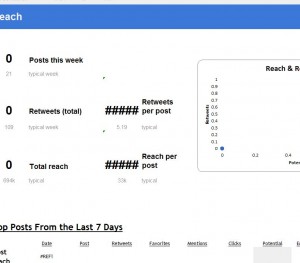
If you want a fast, free, and simple way to monitor your social media metrics and use that data to enhance your following, then the Social Media Progress Sheet is the right template for you. This template sheet will tell you exactly what to enter and then provide you with easy to read graphs and percentages that will take all that scattered data and use it to plot a path towards better social media activity. If you’re tired of losing friends, likes, and followers and not knowing why, download this free template today to get back on track to success.
How to use the Social Media Progress Sheet
After downloading the free template file to your computer, start in the “Export” tab at the bottom of your screen. This is where all the data you need to enter will go.
In column A, you can enter the date when you initially made your post or when you uploaded it. Subsequently, column B is where you will enter the name of your post or URL, whichever you prefer.
Take a look at the categories for columns C-H. Make sure they align with the social media site you are using. You can easily change these by clicking inside a cell and writing something new instead.
When you have all the column categories set up, simply go through and enter the information required in the corresponding cells below the header.
Now continue to monitor your posts over the next few weeks and enter them in the upcoming columns as displayed. Once you have three weeks of data to chart the template will automatically calculate the percentages per post for each metric at the very end of the template.
You can easily see, from the data that the template gives you, which areas you are doing the worst and best at. You can then drive your focus to improve weak areas and maintain your strong ones. Become a social media master using this free template.
Download: Social Media Progress Sheet
Check this out while you wait!
