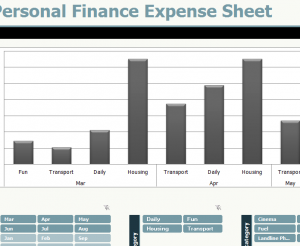
Have you ever wondered if there was something you could do to get your finances under control? This is a thought many people have as they struggle from month-to-month. The Personal Finance Expense Sheet can help you accomplish this goal quickly and efficiently. Simply enter a few key pieces of information into the document and you’ll be that much closer to achieving your financial dreams. There has never been a better time to start saving for the future. The only thing you need to do is download this free template today!
Personal Finance Expense Sheet User Guide
You’ll want to start by downloading the free file below. You can do this by clicking on the link provided at the bottom of this page.
Once open, you’ll begin customizing the document in the “Category Setup” page. This page is where you can setup all the categories and subcategories of your monthly expenses. The Expense Sheet has also given you some common examples, but you can change these to items more befitting of your lifestyle.
To change an example, just click on the cell you wish to edit and type something new. Go through the examples and edit the categories until you have all your expenses ready and available.
With all your categories set, you’re ready for the “Expense Log” tab. At the end of each day, enter the items and cost of everything you’ve purchased. First select the date, then the category and subcategory from the drop-down list, the amount, and finally any relevant notes.
At the end of the month, you can go to the “Dashboard” tab to get a complete overview of all your financial information. This will be displayed in a simple bar graph that breaks down all your categories and lists which ones you’ve spent the most money on.
Organizing all your expenses has never been easier with this handy Personal Finance template!
Best 3 Features of the Personal Finance Expense Sheet
- Helpful overview page
- Comes with a convenient setup page as well
- Provides a graph of financial information
Download: Personal Finance Expense Sheet
Check this out while you wait!
