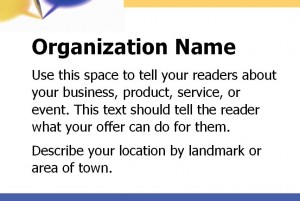
In today’s digital age, finding new ways to reach potential and existing customers is more important than ever. Tried and true methods such as advertising the in the newspaper are no longer as efficient, and the race to get customers is more hotly contested than at any other point in time. Now, you can make professional ads without spending a dime thanks to the new advertisement template from Microsoft.
With the Microsoft advertisement template, you can create professional ads that will help set you apart from your competitors quickly and efficiently. The Microsoft advertisement template downloads in seconds at absolutely no charge ever right here on this page. Take advantage of this special offer and download the Microsoft advertisement template for FREE at Template Haven today!
How to Edit the Microsoft Advertisement Template
The free advertisement template comes in the form of a Microsoft Publisher file. The template consists of a single slide that can be navigated quickly and easily.
The first step in filling out the Microsoft advertisement template is to list the hours, time and date of your event in the yellow shaded box in the top right-hand corner. Next, add the title of your company by highlighting “Organization Name”, deleting it and inputting your own.
The body of the Microsoft advertisement template is reserved for telling the readers about your company, products, services or an upcoming event. You can also tell your customers what you can offer them in this space.
Next, add your location and a brief description of how they can find you. You can finish filling out the Microsoft advertisement template by adding your company telephone number or contact number to the bottom of the document.
Creating quality advertisements is easy with the Microsoft advertisement template. Download the advertisement template absolutely free here at Template Haven today!
Download: Advertisement Template
Check this out while you wait!
