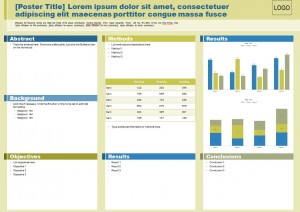
The Microsoft PowerPoint poster template allows you to create a three-column poster that is perfect for a number of purposes. The easy-to-read sections are also easy to fill out, and the poster is big enough for a tri-fold display board. The Microsoft PowerPoint poster template is available as a free download right here on this page. You can access the Microsoft PowerPoint template instantly by clicking the link available.
Continue reading below to start using the PowerPoint poster template right away!
How to Use the Microsoft PowerPoint Poster Template
The Microsoft PowerPoint template is designed to create a poster that is 48” wide by 36” high. The dimensions of the Microsoft PowerPoint template are made to be used with a large-format printer.
Customizing the content in the PowerPoint poster template is a breeze, as the placeholders are pre-formatted for you. To add text and content, simply click on the spaces provided. Additionally, you can click on icons in order to add tables, charts, SmarArt graphics, pictures and multimedia files.
The first step in filling out the Microsoft PowerPoint template is to add a title in the space provided at the top of the document. Next, you can add a logo (if applicable) in the top right-hand corner.
The body of the Microsoft PowerPoint poster template is broken into six categories. The categories include:
- Abstract
- Background
- Objectives
- Methods
- Results
- Conclusions
Each category is easily discernable because the Microsoft PowerPoint template employs a clear color-coded system.
Uses for the Microsoft PowerPoint Poster Template
The PowerPoint poster template can be used for a variety of purposes. It’s perfect to use for displays at scientific, medical or business conferences. For students, the PowerPoint poster template can create the poster you need to stand out at the science fair or book fair. The template can also be used as part of fundraisers, bake sales, car washes and much more!
Download: PowerPoint Poster Template
Check this out while you wait!
