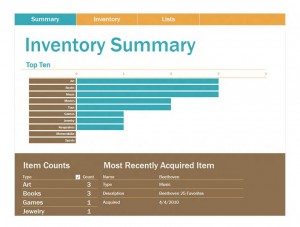
Over the years, material possessions tend to pile up. If you don’t keep track of them, you become susceptible to clutter. Furthermore, if something were to happen, such as making the decision to move to a new home, it is important to maintain a system in order to ensure nothing is lost. Personal inventory logs are a great way to keep your items organized and to prevent clutter and loss.
How to Use the Personal Inventory Log
Microsoft’s Personal Inventory Log is an easy-to-use tool that methodically keeps track of your possessions – so you don’t have to worry. Available for free to download on this page, the Personal Inventory Log is fully customizable and compatible with Microsoft Excel. The title columns can be changed with ease, and the color scheme is can be altered to any shade of any color that suits your needs. Once the information has been entered into the cells, the sheet’s pre-entered formula will ensure that all of your information stays in place. This log keeps track of the most recently acquired possessions and the number of your possessions. This log is essentially a list that organizes itself.
Tips for Using the Personal Inventory Log
- After downloading the free file, simply enter in your own information within the columns and rows.
- Once your information is in place, save the template onto your computer (It is an Excel file, so it will save with ease).
- Open Microsoft Excel and then open the file
- Enter in your personalized information
- Change the color scheme and fonts as you like
- Save the now-customized template to your computer
The importance of maintaining organization cannot be stressed enough. By using the Personal Inventory log, you will save time and stress, as you will always be able to know the exact number of items in your possession, where you keep them in storage, and their worth. This log is perfect for individuals who are methodical or well-prepared. There is no easier way to monitor your possessions.
Download: Personal Inventory
Check this out while you wait!
