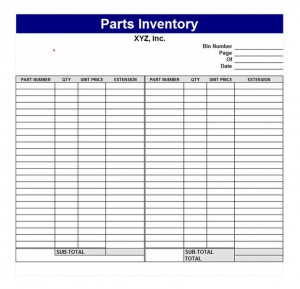
Using a parts inventory is going to come in very handy for any kind of business, be it small or large. It’s very easy to read and so easy to use. The best part is that a parts inventory template is free and you can customize it any way you want. You can download the Parts Inventory template for free right on this page. Continue reading below to learn how to use the Parts Inventory template from Microsoft.
Tips for Using the Parts Inventory Template
Using the parts inventory template is pretty much self-explanatory. It has tables for the type of part and the size. It also has tables for the number you have on hand or need. You can also keep file on the extension for any sort of part. It’s a good thing to use for auto repair shop or nay other type of business that deals with mechanics. Simply log in the type of parts that you have. You can keep track of how many of each part you have on hand and how many you might need. That way you know what to order and what not to order.
Every times a customer uses a particular part, just log in what was taken out of inventory. It’s a good way for auto shops to know what they have and what they don’t have. That way they can tell the customer what exactly is available. You can also use this template to record and kind of part that you have on order, even from another shop. Many times auto repair shops will order parts from one another, especially if they don’t have something in stock right away. Using this template will prove to be invaluable.
This parts inventory template is good for keeping track of how much money you spend on parts. As a business, you want to be able to stay on budget. This template will help you stay on track, in regards to spending. It’s a must-have for any business that deals in parts and labor.
Download: Parts Inventory
Check this out while you wait!
