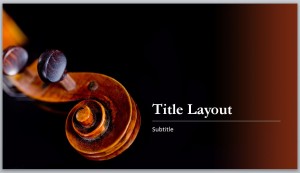
If you have a future PowerPoint presentation in your music class, we have the perfect Music Score Template for you that will save you time making one from scratch. This is easy to use and can have a lot added to it to make it really stand out to the audience. Here is a quick guide to how to use the Music Score Template and how to add more with PowerPoint 2003 compatible software.
How to Use the Music Score Template for PowerPoint
This is a very simple template that opens you up to many possibilities. On the first page of the document you have a place to put the title of the presentation and an area for a subtitle as well. Once you have filled in this information you can start making your presentation on page 2. On page 2 is a general outline for you to follow to reveal information to the audience. You should usually start with an overview of the information that you are going to go over, followed by the details you wish to get across, and finally a conclusion that brings it all together. You can use this simple layout on page 2 on other pages or make your own from scratch.
Tips on Using the Music Score Template for PowerPoint
There are many additions you can make with PowerPoint to really bring your presentation to life. Make sure to add graphics of the things you are talking about, introducing music to emphasize certain points and to be creative. The Music Score Template just gives you a simple layout that you can fully customize any way you want. Adding pages that get the audience involved, like surveys or questions can help keep people interested and following along. Try to be entertaining while you get the information across to the viewers.
This Music Score Template can be a valuable tool that can save you a little time in formatting one yourself. It will not write your report but it has everything covered up until the point that you have to start writing. Download it here and use it for the next presentation involving the world of music.
Download: Music Score Template
Check this out while you wait!
