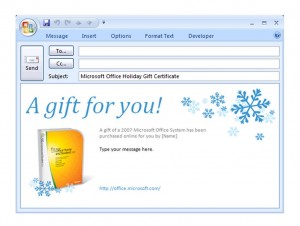
A Great Gift Certificate Email Template
If you decide to download Microsoft Office for someone, we have a great Gift Certificate Email Template you can use to email to them. It can save you the time of going out to the store and post office to get a card, envelope and stamp. It is available for download on this page, and it is customizable and easy to use. Here is how to use the template and a couple tips to get more out of it.
How to Use the Gift Certificate Email Template
When you open the file it will be executed in Microsoft Outlook or compatible software. First, you can add an email address of the person who you wish to send this gift certificate to. After that you will want to find where, on the document, [Name] and replace it with yours or the person who has gotten this wonderful gift for them.
Below that is an area that says Type your message here. You should replace that with whatever you want to tell the recipient. You can tell them how wonderful the software is or talk about current events.
Tips on Using the Gift Certificate Email Template
If you have more than one person in which you wish to send this Gift Certificate Email Template to, you can put multiple email addresses in that field separated by commas. You could on the other hand personalize each card as well. If you wish to change the gift, delete the picture and add one of your own. Change the text before your name to the gift you want the gift certificate to be about as well. You could even change the holiday or event if you delete out the snowflakes in the top right corner and change them to fall leaves or a birthday cake. Find some artwork online that fits and you can create many different kinds of emails.
The Gift Certificate Email Template is so easy to use and it is available on this page for download. Customize it any way you want and send it off to your close friends, family or co-workers.
Download: Gift Certificate Email Template
Check this out while you wait!
