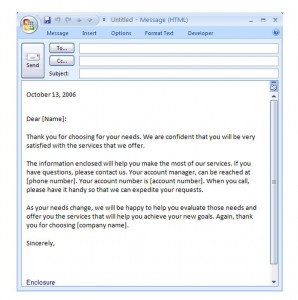
An introduction e-mail is one of the first impressions that a person will get of a company’s customer service. With the Introduction Email Template available on this page, you can easily customize your own first impression quickly and professionally with all the information needed.
How to Use the Introduction Email Template
This Introduction Email Template is for use in Microsoft Outlook 2007 or later. When the file opens in Outlook, you will need to put the email address of the recipient. A subject can be added as well so the customer knows what your email is about. The top left of the email has the date. Delete the October 13, 2006 and enter today’s date. The line below that has a spot that you should put the name of the recipient.
In the first paragraph of the body there is a spot after the word choosing that you should but your company’s name. In the second body paragraph there are two spots that are designated for the phone number of the account manager and the account number of the person that you are emailing. In the last body paragraph there is another spot to enter you company’s name.
Under sincerely, you should enter your name. After you have filled out all this information you can read through the message to make sure it flows well and includes all the information you want it to. If not simply add more to it. When you have completed the email, you can send it out to your customer.
Tips for Using the Introduction Email Template
To make better use of this template, you can save it in your drafts after you have filled in the company name, your name, and the phone number of the accounts manager if it does not change between customers. You can now simply pull this up out of your drafts box and continue filing in the rest of the information that changes between the customers. Also, if you had anything to add about your company that you would like to be sent to all customers, make sure to update that as well before saving it in your drafts box. This will make future replication even quicker.
First impressions are important, and with our Introduction Email Template available here for download, it will be sure to be a good one.
Download: Introduction Email Template
Check this out while you wait!
