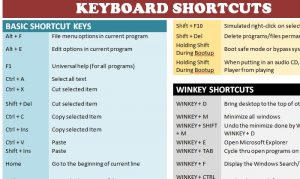
Computers are the dominant force in our lives today. We use them to apply for a job, chat with people around the world, and even relax to the Beatles. So it benefits younger children to start learning the fundamentals of this technology at an early age. The free Keyboard Shortcuts Template can help your children learn the shortcuts that make using a computer fast, easy, and more efficient. They can apply these aspects to any part of computing and even develop their skill much faster than other children that have no prior practice with these basic skills. The template is also helpful for older adults that want to learn how to use the computer faster.
To give this free template a try, just follow the instructions given below.
Getting to Know the Keyboard Shortcuts Template
To download the free template document to your computer, just follow the link at the bottom of this page.
After downloading the free template, it might help to print the sheet so you can have it at all times. Just scroll to the top of the page and select “File” then “Print.”
With document in hand, you will notice that the template conveniently lists the keyboard shortcut items in order of how they will be used in different color-coordinated tables.
For example, the green “Excel Shortcuts” table is composed of items that are to be used when you are using Microsoft Excel. The “General” table that you first encounter will help you with everyday computer use.
You can use “Ctrl + C” to copy a line of text. This will save you a lot of time when combined with many of the other items that you see on the list as well.
Over time, you or your child will develop an understanding of these keyboard shortcuts and no longer require the template sheet to look up an action, you’ll just know it!
Download: Keyboard Shortcuts Template
Check this out while you wait!
