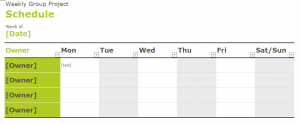
Most school clubs don’t just settle for a weekly meeting. Many have a group of leaders (Club President, Vice President, etc) that research and organize the club’s events, meeting spots, group activities, and online interaction. The organizational leaders of a club often spend their own free time making the weekly meetings enjoyable and productive. The new Weekly Group Project Template will help these club leaders keep their weekly tasks on schedule.
How to use the Weekly Group Project Template
Download the template using the link below and open the spreadsheet into Excel. This is a simple one page template that can be easily customized to fit your requirements. Start by entering the date for the week you’re going to be filling out. If the group members will be doing the same things each week, you can put a date range and change “week of” to whatever fits best.
Next, enter in the names of the people who are included on this group project. You can add more lines if additional people are included. Moving right, enter in when your weekly group meets onto everyone’s line, then you can begin filling in the spaces around it with outside tasks or one-on-one meetings. Once everyone’s schedule is inputted, print out copies of the schedule and distribute it to the members.
Tips on using the Weekly Group Project Template
- Email copies of the weekly schedule to all members so they have a hard copy and a digital copy.
- Try to keep the text you enter short. Use this as a reference for timing, not as a way to organize information on tasks.
- Color-code the spreadsheet using the Excel highlight feature. This can help readers easily track and distinguish parts of the schedule.
Download the Weekly Group Project Template
Template courtesy of Microsoft
Check this out while you wait!
