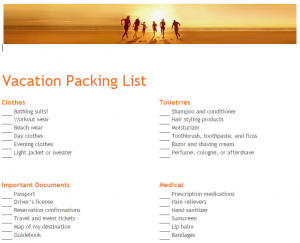
Whether you’re setting off for a last-minute trip or boarding a preplanned cruise, packing can be a pain. The stress caused from trying to remember everything can lead to annoyance and frustration. The Vacation Packing List is a simple one page Word document with everything your vacation needs.
How to use the Vacation Packing List
Click the link below to download the template and open it in Word. The list already has categories, items, and a line to check off items. This list is aimed toward a beach trip, but it is easy to customize it to match the type of vacation you’re going on.
Start by reviewing each item on the list under their categories. If there as an item you are not going to pack, you can change it by highlighting the text and deleting it. You can either then leave it as is, or add a different item. For instance, delete “Bathing Suits” and enter “Snow Boots” next to the line.
As you review the categories, add extra items if you know you need them. To do this, click below the last category item and enter a _ line, then the item. If you want to create a new category, the template has step-by-step directions at the bottom under “Notes” for you to use.
Once you have everything you need on the checklist, print it out to check off your items. You’re done!
Tips on using the Vacation Packing List
- Bring an extra copy of the list on your vacation to use when you are packing to go home. This helps avoid leaving items behind.
- Use Word’s highlight tool to make important items stand out. You can also use this to color code items according to what bag they are going in.
- The “Notes” section at the bottom can be utilized to remember small things, such as “ask mom for sunscreen” or “carry-on only, nothing over 3ml”.
- Delete the top image if you want to make room. To do this, click on the picture and select “Cut” from the above menu.
Download the Vacation Packing List
Template courtesy of Microsoft
Check this out while you wait!
