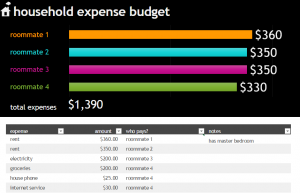
When you share a house with other people, you want to know that everyone is paying their fair share just as you are. But is someone paying for groceries while another just eats everyone’s food? Who pays for internet if only one person uses it? The Roommate Expense Template is an easy way to track and organize what each roommate pays for living there.
How to use the Roommate Expense Template
Download the one page document using the link below and open it in Excel. The top portion in the black box is where the total amount for each roommate will be automatically generated, so leave it alone for now.
Below is where you enter data. The first left-side column is where the expense is recorded. The placeholder examples are just a guide to give you ideas; you can delete or change them.
The column next is where you can enter the amount that expense costs. Then, list the name of the person who pays it. You will probably need to split up some expense categories if everyone shares the cost. The notes column to the right is for you to put explanations or reminders such as, “Has garage parking” to explain paying more rent.
Once you have listed everything, the black portion at the top will display how much each roommate pays. It will also have the total amount of expenses for each month. With this, everyone can see not only what they are paying individually, but also how it compares to everyone else.
Tips on using the Roommate Expense Template
- Use this template as a budgeting tool. Since you can see exactly how much you need each month to live there, you can set aside that amount when you are paid.
- Print the finished template out and display it on the fridge or other common area.
- If you ever need a new roommate, use this to show a potential candidate exactly how much it will cost.
Download the Roommate Expense Template
Template courtesy of Microsoft
Check this out while you wait!
