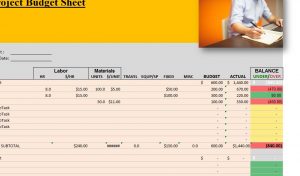
Having a good budget for your project sets the pace for efficiency when you begin your endeavor. Not only does the Project Budget Dashboard help you create a strong budget but it also provides you with a method for planning out your project step-by-step. The Project Budget template is a simple sheet in which to break up your project into separate tasks and enter the cost for applicable items. The template even calculates all these totals for you so you always know where you stand. Take advantage of this free template by following the steps below.
Project Budget Dashboard
Downloading the free Budget Dashboard file is as quick as clicking the link at the bottom of this page.
Now, enter the name of your project and the date you plan to start it on the lines displayed at the top of the Project Budget.
When you’ve finished personalizing the document it’s time to make the important decisions. In the “Task” column to the far left of the page, start entering breaking down your project into smaller tasks.
Since these tasks will mostly likely involve labor, you can enter the number of hours and the dollars/hour in the “Labor” column.
Some tasks also require materials to complete. This is where the “Materials” column comes in handy. This section works exactly the same as the “Labor” column, be sure to fill out the number of units and the unit cost of your materials.
The next few columns allow you to enter any travel, equipment, or miscellaneous costs that might be associated with your tasks. The template will take this data and calculate the cost with the budget amount you enter in the “Budget” column. If you went over your budget the figure will display in red and if you’re within or under your budget the figure will be green.
When you finish entering the information for one task, you will move to a fresh row and continue with the next.
Stay within your set budget and use this Budget Dashboard to plan your next project quickly and efficiently.
Download: Project Budget Dashboard
Check this out while you wait!
