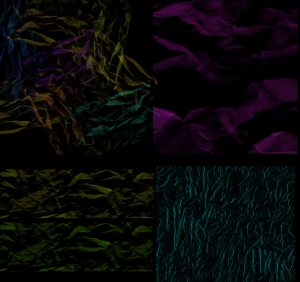
For the artist within you, our free selection of Photoshop Texture Brushes are here to help you turn that blank canvas into a work of art. The bushes have been created by experts to give you a fast and free way to give you art texture. Whether you need woodgrain for your cabin or some metal for your streetlamps, this selection can help you find what you need.
You can download any of these files and receive a beautiful new selection on your Photoshop file. After following the links below, you’ll find you have acquired a few new items in your brush preset window, which we will go over below. To learn more about this document and start using the free sheet today, just read the set of instructions given below.
Using the Photoshop Texture Brushes
As stated above, you will find a set of brushes with images that show you what they do. When you click the file, you’ll automatically download a zip folder containing the brushes you need. Once you click on the independent brushes, they will be available to you in your Photoshop brush preset window.
Simply open that window and scroll down to the bottom of your preset list to click on your new brushes.
Using this same window, you make adjustments to the brushes to suit your needs. For example, if you want to make the brushes larger, you can user the slider to increase the size of your brush.
The brushes were used to create texture for your images. You might be a graphic designer that wants brick walls quickly; well we have a brush for that as well.
You can use the free brush templates to create an entire world of art, quickly and effortlessly.
To get started, simply follow the links to the brushes you want below.
Download: Photoshop Texture Brushes
Check this out while you wait!
