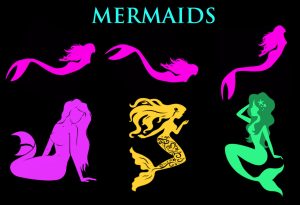
From the creatures of the deep to dragons soaring over the mountain tops, the free Mythical Creature Photoshop Brushes collection has everything you need to create a fantasy scene with the click of your mouse.
The free template brushes were made by our experts and we give them to you for free. The pursuit of art is always a good thing. We make it easier for amateur artists and graphic designers to make full scenes for their work as quickly as possible.
You can download any of the creatures we’ve provided below simply by following the directions below. If you’re tired of spending hours on a mermaid for your concert poster or a simple texture for your illustrations, then this is the perfect set of brush templates to help you out.
Using the Mythical Creature Photoshop Brushes
To download the free brush templates all you need to do is find the ones you want below and follow the links we have provided for you. This will download a zip file to your computer. Open the zip file then click on the brushes inside. This will download them to Photoshop directly.
When you have your brushes, start a new file in Photoshop.
Next, click on the “Brush Preset” icon to bring up the brush preset options. Here, you will scroll down the list of brushes to find the ones you just downloaded. They should be the last ones on the list.
You can use the other tabs in this panel to change certain aspects of the brushes as well. For example, if you want a different spacing for the images, you can use the slider to change that as well.
Of course, you have your normal brush options in the top-left corner as well. You can change the size, color, and opacity of your brushes here.
Get started by downloading the free templates today.
Download: Mythical Creature Photoshop Brushes
Check this out while you wait!
