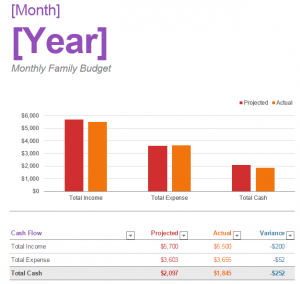
Managing your own budget can be a bit taxing, and budgeting for an entire family can be even harder. With the Monthly Family Budget Template, you can easily track all of your income and expenses, along with leftover money.
How to use the Monthly Family Budget Template
The simple template is downloaded from the link below and opened in Excel. At the top, fill in [Month] and [Year], and then skip over the graph and “Cash Flow” to “Monthly Income”. Enter what you expect to get from your income sources, and then enter in the actual amounts once you have them. The blue text at the end automatically calculates the difference between those numbers and the grey bar shows your totals.
The next section is your monthly expenses. As you did above, fill in what you expect to spend for each category, and then enter the actual amount you spent. The total and variance is filled in for you to reflect the difference.
Scroll back to the top portion that you skipped earlier. The “Cash Flow” will now show your total amounts for all three columns. Above, the graph will visually reflect those numbers. The variance section will show how much you have left over or how far you are over your projected budget.
Tips on using the Monthly Family Budget Template
- Create your projected numbers a few weeks in advance. Then, you can fill in the actual amounts either at the end of the month, or continuously throughout the month.
- When filling out your projected amounts, use the previous month as a guide. If you are severely over your budget, keeping with the past trend will help.
- View your expenses in each category by the Variance column at the end of the month. You’ll be able to tell what you’re spending the most income on.
- You can use this same template for a weekly budget if you want to narrow down. Simply fill in just the week’s information.
Download the Monthly Family Budget Template
Template courtesy of Microsoft
Check this out while you wait!
