
[vc_row][vc_column][vc_column_text]Step 1: Open / import your image that you want to add reflections to in Photoshop. It is a good practice to save it under …

[vc_row][vc_column][vc_column_text]Step 1: Open / import your image that you want to add reflections to in Photoshop. It is a good practice to save it under …
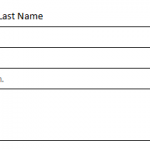
[vc_row][vc_column][vc_column_text]You have probably come across a situation where your word document needs to be filled in with personal details like name, address, city, phone number, …

[vc_row][vc_column][vc_single_image image=”10927″ img_size=”full”][/vc_column][/vc_row][vc_row][vc_column][vc_column_text]To make sure emails from important contacts stand out from a particular person, a particular topic, or maybe it comes in one of …

Launch the app & Sign In to your account. Go to Contacts. Select the add contact icon or click directly in the search text box and …

[vc_row][vc_column][vc_column_text]Streaming Player: Roku uses the same software for all their devices so when you master the setup for one, you master them all. We have …

[vc_row][vc_column][vc_column_text]Alexa is quickly becoming the country’s favorite digital assistant. She can play you music, turn on the lights, and look up things you want to …
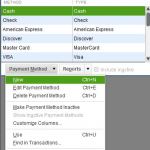
[vc_row][vc_column][vc_column_text]There are 3 ways to access Receive Payments window. By clicking on the receive payments icon in the customer section on the home page (fastest …

[vc_row][vc_column][vc_column_text]Below we have provided you with some convenient steps to delete or void a Payment, Invoice, Sales or Refund from QuickBooks online. • Void = …
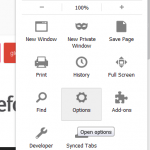
[vc_row][vc_column][vc_single_image image=”10863″][vc_column_text]Internet Explorer[/vc_column_text][/vc_column][/vc_row][vc_row][vc_column][vc_column_text] Go to Internet Options. [/vc_column_text][/vc_column][/vc_row][vc_row][vc_column][vc_single_image image=”10864″ img_size=”large”][/vc_column][/vc_row][vc_row][vc_column][vc_column_text]2. Under General Tab, click on Delete. 3. Check all that you would like to delete. …
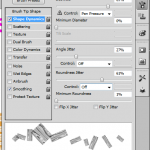
[vc_row][vc_column][vc_column_text]Choosing an Initial Size for Your Brush This guide will walk you through the steps to create Photoshop brushes from images and edit different elements …