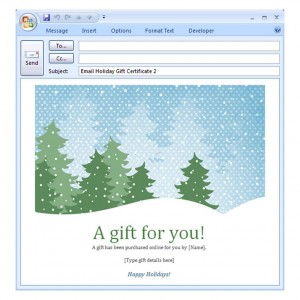
Holiday Email Template for Friends and Family
Available to download right here on this page is a Holiday Email Template. It is in the form of a gift certificate and offers the gift and a holiday greeting. Here is some information about how to use it and a couple tips to get more out of it as you use it.
How to Use the Holiday Email Template
The Email Template here is very easy to use and you’ll have your message sent out in no time. When you open up the file it will load on Microsoft Outlook 2013 or later software. After you open it up you should add the e-mail addresses of the individual you wish to send the message to. The subject can be made something to indicate that it is a holiday greeting.
Down below the picture you can change the [Name] to your name or whoever sent the gift. Where the email simply has [Type gift details here], you can enter any information you like about the gift in question. After you have filled out those things you can send it off.
Tips on Using the Holiday Email Template
The Holiday Email Template can be used to do a couple things can save you time. If you are sending out the email to many people, like all your employees, you can add as many emails as you wish separated by a comma. On the other hand, you can do a more customized email by adding more personal information at the bottom addressing the person who will receive it. If you do it this way and have a group of people, you can save the template once you have all the information filled out and open it again when you want to send another. You can even easily change the gift for some people if you got different things for everyone.
The Holiday Email Template is very easy to use and fully customizable. It is available for download for free on this page so you can start using it right away. Save yourself the time of going to the store, having to buy an envelope, stamp, card, and stop at the post office by using it instead.
Download: Holiday Email Template
Check this out while you wait!
