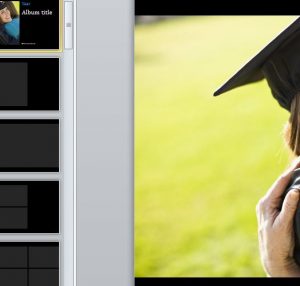
Creating an endearing album of your young student’s graduation ceremony has never been easier than with the Graduation Album Template. The free PowerPoint presentation was designed to make it fast and simple to create an album that captures the ceremony and will give your child something to show their children years down the road. This free template is already formatted for you to simply enter your photos into the document and have a professional-looking slideshow that will make friends and family proud. This template is available for anyone, simply read the instructions below to learn how to download and use the free template below.
Using the Graduation Album Template
The first step will be to click the link below to automatically download the free template file directly to your computer.
Start in the first slide of the template. There is already a lovely picture of a student graduating; unfortunately, it’s not your graduate.
To change the stock image, you can right-click on the picture and select “Change picture” to choose another image on your computer.
You will simply go through the entire document and do the same for all the blank spaces as well. There will be a small icon at the center of each blank space, just click that icon to bring up your options for choosing another image.
You can start to see how easy it will be to create a free-flowing album of this momentous occasion.
When you have all the pictures you want up and ready to go on this template just scroll to the top of the page and save the file to a location on your computer.
You can bring the file and play the slideshow for friends and family alike this year. Celebrate your child’s graduation the right way with this free template.
Download: Graduation
Check this out while you wait!
